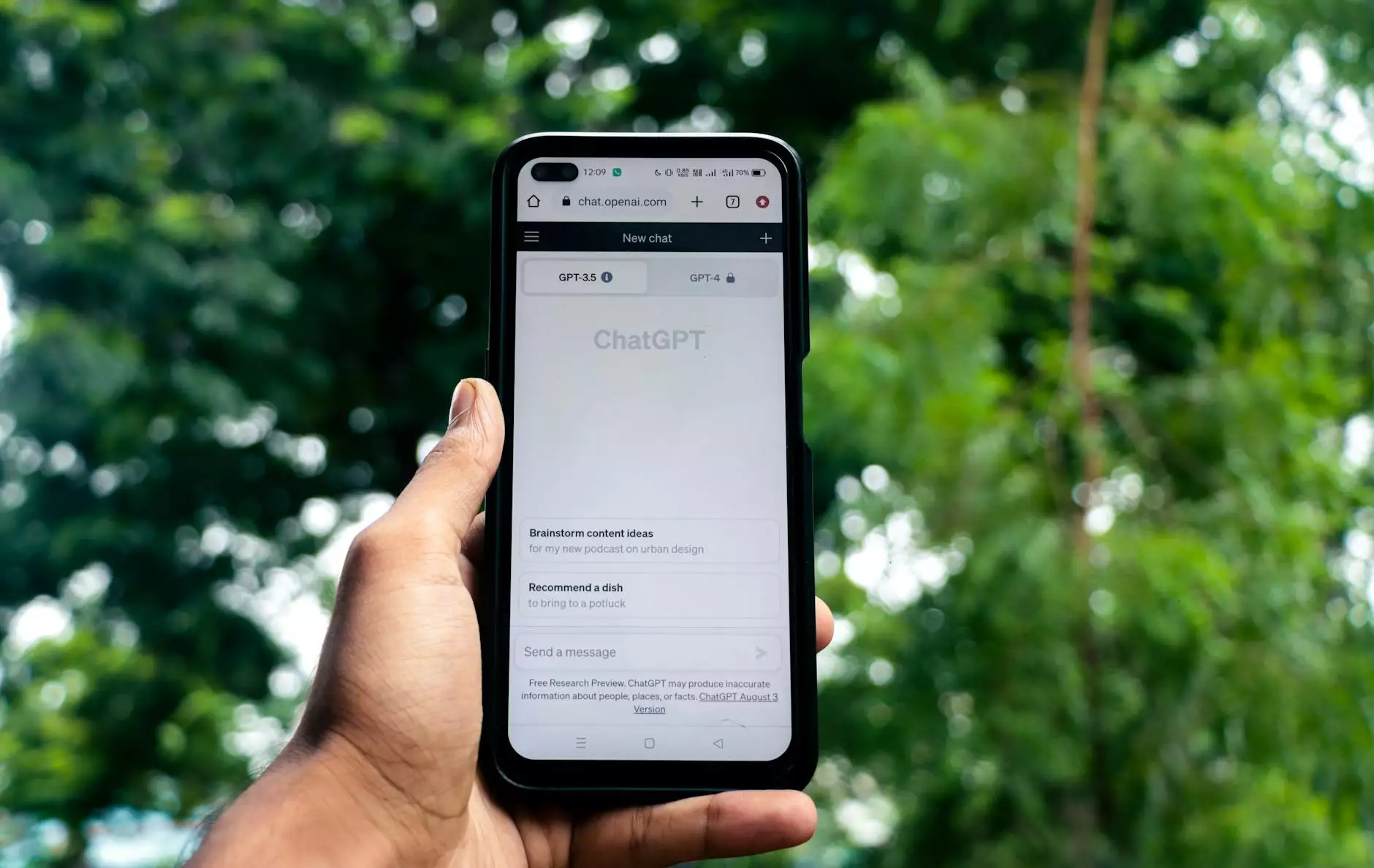When Does the Tracking Code Send an Event Hit to Google Analytics
Blog
Introduction
Welcome to Brand Builder Marketing's comprehensive guide on event tracking and when the tracking code sends an event hit to Google Analytics. In the business and consumer services industry, effective website development requires understanding the intricacies of event tracking. Event tracking plays a crucial role in analyzing user interactions on your website, helping you make informed decisions to enhance user experience, optimize marketing campaigns, and achieve your business objectives.
What is Event Tracking?
Event tracking is a feature provided by Google Analytics that allows you to monitor specific interactions users have with your website, such as clicks, downloads, form submissions, video plays, and more. By implementing event tracking, you can gain valuable insights into user behavior beyond traditional pageviews and visitor metrics.
Events are tracked using JavaScript code, commonly referred to as the tracking code or the Google Analytics tracking code. This code is added to your website's HTML, usually within the or tag, and is responsible for capturing and sending data about user interactions to Google Analytics for analysis.
When Does the Tracking Code Send an Event Hit?
The tracking code sends an event hit to Google Analytics each time a user interacts with an event you have defined. An event hit consists of several components, including the event category, event action, event label, and event value. Let's explore each component in more detail:
Event Category
The event category is a way to group similar events together. It helps you understand the context in which events occur on your website. For example, you might have an event category called "Downloads" to track all download-related interactions.
Event Action
The event action represents the specific interaction or action taken by the user. It provides detailed information about the type of interaction that triggered the event. Continuing with the "Downloads" example, the event action could be "Download Brochure" or "Download Whitepaper."
Event Label
The event label is an optional component that allows you to provide additional details about the event. It can help you differentiate between similar actions within the same event category. For instance, if you have multiple download buttons on a page, you can use event labels to specify which button was clicked.
Event Value
The event value is another optional component that enables you to assign a numerical value to an event. This is particularly useful for tracking monetary values associated with events such as e-commerce transactions or form submissions with lead generation potential.
Implementing Event Tracking
To implement event tracking, you need to add the tracking code to your website. The code snippet consists of two parts:
- The first part initializes Google Analytics and sets up the necessary configurations.
- The second part defines the event using the ga('send', 'event',...) method, where you specify the event category, action, label, and value (optional) as parameters.
Exact implementation details depend on the version of Google Analytics you are using, but the general principle remains the same.
Best Practices for Event Tracking
When using event tracking for website development, it's essential to follow best practices to ensure accurate data collection and meaningful insights:
- Clear and Consistent Naming: Use descriptive and consistent names for event categories, actions, labels, and values to facilitate analysis and reporting.
- Strategic Event Tracking: Identify the key user interactions that align with your business goals and track those events to derive actionable insights. Avoid unnecessary cluttering of events.
- Test and Validate: Before deploying event tracking on your live website, thoroughly test and validate the implementation to ensure accurate data collection. Use Google Analytics Real-Time reports to verify that events are being captured correctly.
- Segmentation: Combine event tracking with advanced segmentation in Google Analytics to analyze user behavior based on specific events and gain deeper insights into user preferences and actions.
- Continuous Monitoring and Analysis: Regularly monitor event data and analyze trends over time to identify opportunities for optimization. Use event tracking to measure the effectiveness of marketing campaigns and website improvements.
Conclusion
Implementing event tracking using the Google Analytics tracking code allows you to monitor and analyze user interactions beyond standard pageviews. By understanding when the tracking code sends an event hit to Google Analytics and following best practices for event tracking, you can gain valuable insights into user behavior, optimize your website's performance, and drive your business forward in the competitive world of the business and consumer services industry.
At Brand Builder Marketing, we specialize in website development and SEO strategies that help businesses thrive online. Contact us today to learn more about our services and how we can elevate your online presence.