The Designer's WordPress Tech Stack: How to Work Like a Pro
Blog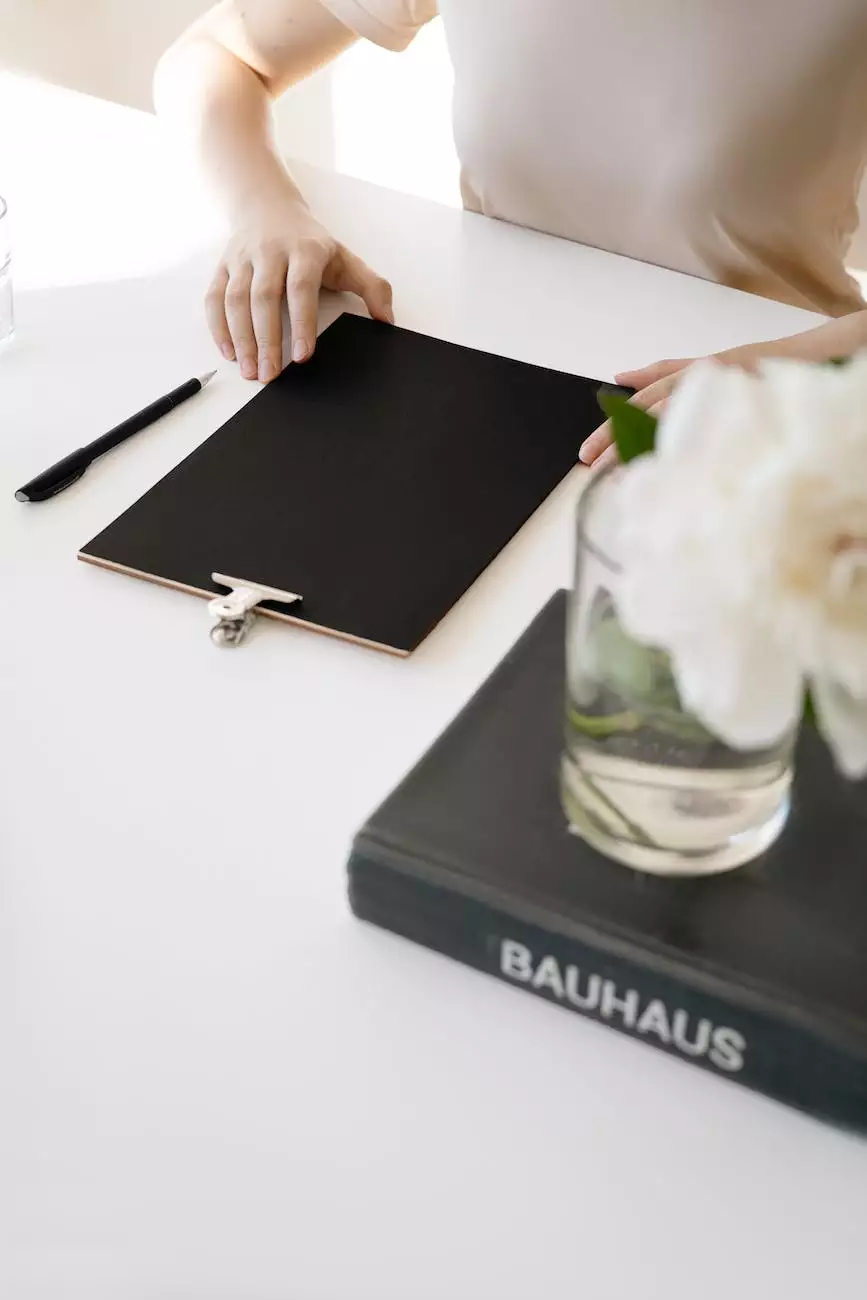
Welcome to Brand Builder Marketing's comprehensive guide on the essential tech stack for designers using WordPress. In this article, we will delve into the various tools, plugins, and resources that can help designers create stunning websites while streamlining their workflow. Whether you are a seasoned designer or just starting out, this guide will provide you with valuable insights and recommendations to enhance your WordPress experience.
Why Choosing the Right WordPress Tech Stack is Crucial
As a designer, your goal is to create visually appealing and functional websites. However, achieving that requires a solid foundation that supports your creative process. This is where the WordPress tech stack comes into play. By utilizing the right combination of tools and plugins, you can streamline your workflow, improve website performance, and deliver outstanding results to your clients.
Essential Tools for Designers Using WordPress
Let's explore the essential tools designers should consider incorporating into their WordPress tech stack:
1. Development Environment
A reliable development environment is crucial for efficient website design. Consider using tools like Local by Flywheel or DesktopServer to set up a local development environment quickly. These platforms simplify the process of creating a local server, allowing you to test and iterate on website designs seamlessly.
2. Theme Frameworks
Theme frameworks provide a strong foundation for designing WordPress websites. Frameworks like Genesis or Divi offer extensive customization options, allowing you to create unique designs without the need for complex coding. These frameworks also ensure your websites are mobile-friendly and optimized for search engines.
3. Page Builders
Page builders revolutionize the website creation process by enabling designers to build visually stunning pages without writing extensive code. Consider using popular page builders like Elementor or Beaver Builder. These tools offer a drag-and-drop interface, pre-designed templates, and a plethora of customization options, empowering you to unleash your creativity and build captivating websites.
4. Image Optimization Plugins
Images play a significant role in website design, but they can also slow down your website if not optimized correctly. Utilize image optimization plugins such as Smush or EWWW Image Optimizer to compress and optimize your images without compromising on quality. These plugins automatically optimize your images, ensuring your website remains fast and responsive.
5. SEO Plugins
Search engine optimization (SEO) is crucial for improving your website's visibility in search engine results. WordPress offers several powerful SEO plugins like Yoast SEO or Rank Math that help you optimize your website's content, meta tags, and overall structure. These plugins provide comprehensive guidance to improve your website's SEO performance and increase organic traffic.
6. Performance Optimization Plugins
Ensuring your website loads quickly and performs well is vital for user experience and search engine rankings. Consider using performance optimization plugins like WP Rocket or W3 Total Cache to minify and combine files, enable browser caching, and implement other performance-enhancing techniques. These plugins make your website blazing fast, enhancing user satisfaction and improving SEO rankings.
7. Collaboration and Project Management Tools
Efficient collaboration and project management are essential for designers working on WordPress websites. Tools like Trello or Asana can help you organize tasks, communicate with clients and team members, and ensure timely delivery of projects. These tools streamline your workflow, enabling you to work seamlessly and enhance client satisfaction.
8. Security Plugins
Website security is of utmost importance to protect sensitive data and keep your website safe from potential threats. Utilize security plugins like Wordfence or Sucuri to reinforce your website's security measures. These plugins offer features such as malware scanning, firewall protection, and two-factor authentication, safeguarding your website and providing peace of mind.
9. Analytics Tools
Tracking and analyzing website performance is crucial for making informed design decisions and understanding user behavior. Tools like Google Analytics or MonsterInsights provide valuable insights into website traffic, user demographics, and user engagement. By leveraging these analytics tools, you can optimize your designs based on user preferences and drive more conversions.
Further Resources and Learning
Building an effective WordPress tech stack requires continuous learning and staying updated on the latest trends. Here are some resources to expand your knowledge:
1. WordPress.org
Visit the official WordPress website for tutorials, documentation, and forums to connect with a vast community of designers and developers. Explore the plugin and theme directories, read developer handbooks, and participate in support forums to stay updated and troubleshoot any issues.
2. Design Blogs and Websites
Follow popular design blogs and websites such as Smashing Magazine, Awwwards, or Dribbble. These resources provide inspiration, design trends, and tutorials to help you refine your skills and stay at the forefront of the industry.
3. Online Courses and YouTube Tutorials
Enroll in online courses or watch YouTube tutorials specifically tailored for designers using WordPress. Websites like Udemy and Coursera offer comprehensive courses taught by industry experts, covering various aspects of WordPress design and development.
4. Web Design Conferences
Attend web design conferences and meetups to network with fellow designers and learn from renowned experts. Events like WordCamp and Design Matters offer workshops, keynote speeches, and interactive sessions, providing immense value and opportunities for professional growth.
Conclusion
In conclusion, selecting the right WordPress tech stack is vital for designers looking to optimize their workflow and create outstanding websites. By incorporating the essential tools, plugins, and resources mentioned in this guide, you can enhance your design process, improve website performance, and exceed client expectations. Remember to continuously expand your knowledge, stay updated with the latest trends, and leverage the myriad resources available to designers using WordPress. Happy designing!










